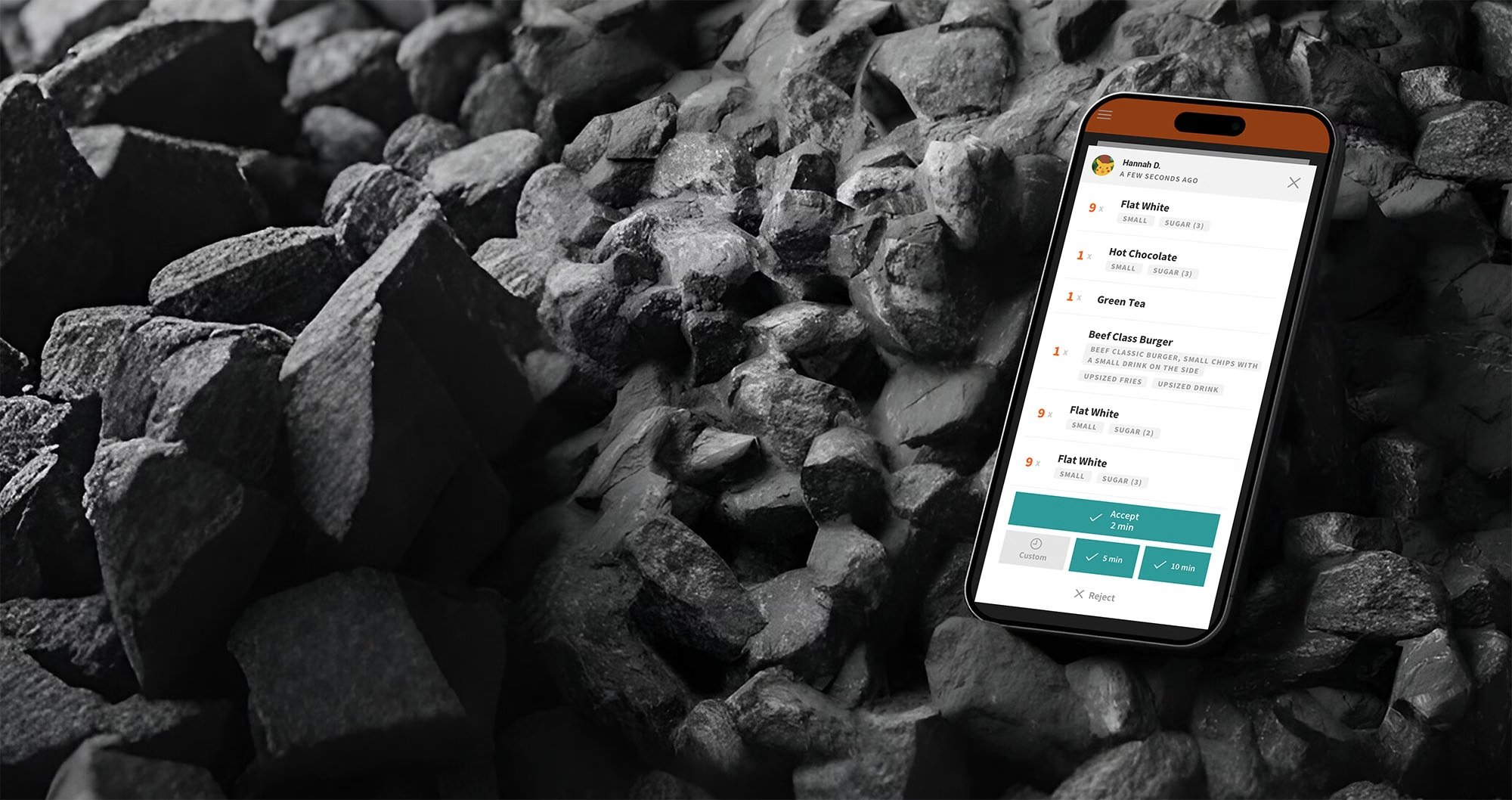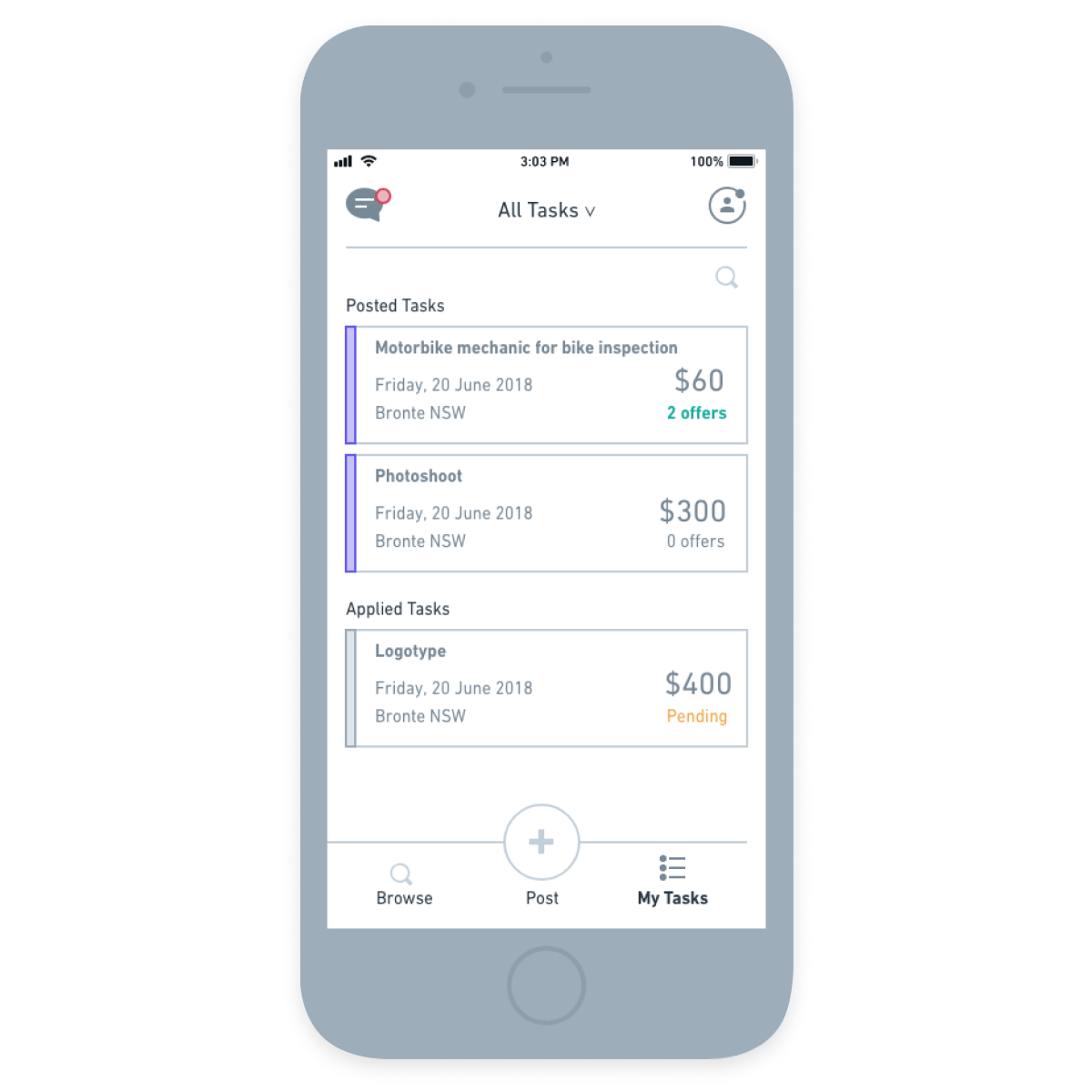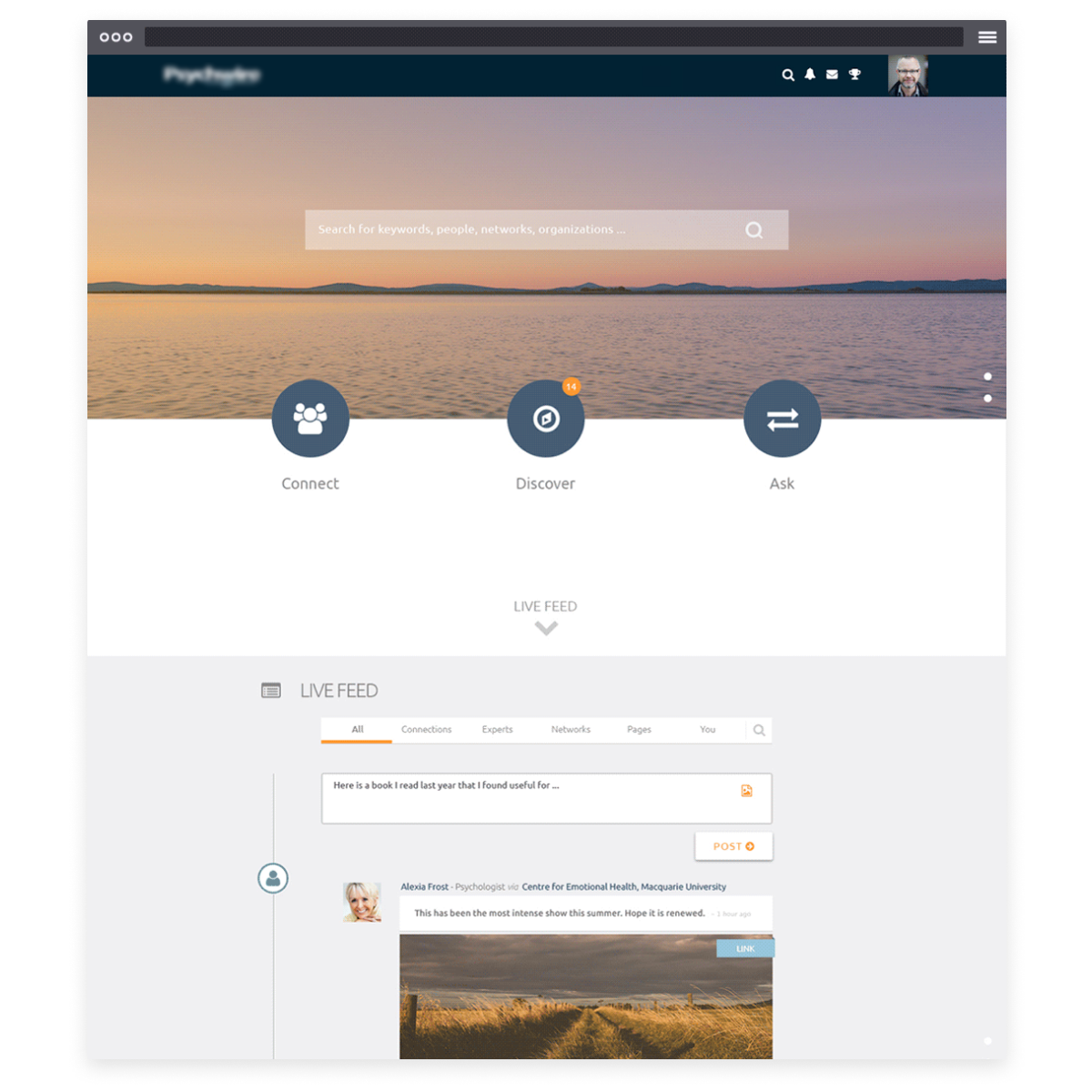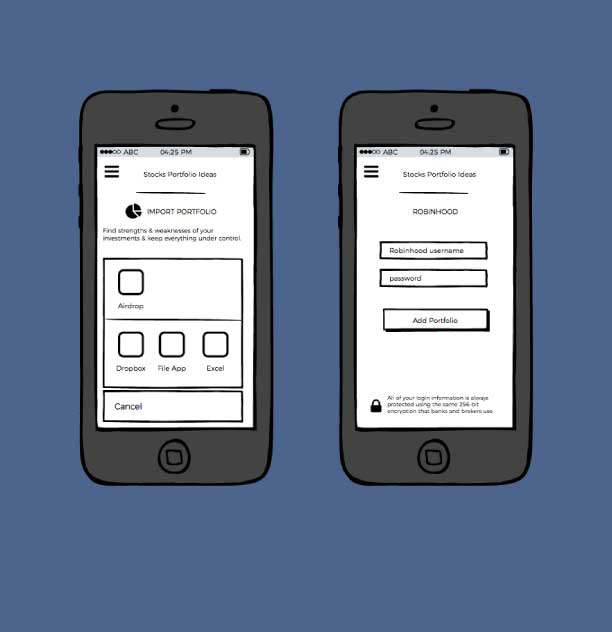
Simply Wall Street needed to get the ‘Import Portfolio’ feature of their app redesigned. Here is my journey of doing some user research and improving the usability of their product.
[2017]
Business Requirements
With 110,000 users but only about 35% of them being active, Simply Wall St still has a long way to go in terms of growth; a small percentage of the active users pay for the service and SWT needs this number to grow steadily over the next few months to ensure the continual success of their product in this hyper competitive industry.
SWT obtains their users through word-of-mouth and press coverage. Currently, a large number of users don’t get hooked by the product and end up
- being passive users;
- staying free users.
Therefore SWT needs to create engagement (increase the ‘activation rate’).
An effective way of driving deeper user engagement is to create a feeling of personal commitment by encouraging users to upload their financial data to the app.
On the current website , the user has different options:
- linking a financial portfolio from a SMSF or other financial institution;
- uploading a CSV file to the app;
- copy and pasting data from a spreadsheet;
- enter their data manually;
On the mobile app , there is an urgent need for a similar feature.
Currently on the mobile website , the ‘CSV importing’ and ‘copy and paste’ features aren’t available.
However, it is possible to link a portfolio.
The different ways SWT educates its users into importing their portfolios are:
- an on-boarding system;
- daily newsletters with instructional articles;
- animations on the website and mobile website ;
- through the information architecture (menu).
User Research
Contextual Interviews
I observed a sample (20) of our users to understand the context of their actions, and asked them to execute a simple task:
‘add your financial data to the SWT app’.
I met them in different places:
- some of them at their workplace;
- some at their home;
- some were on the go (public transports, cafes/restaurants, etc)
I recorded most of the users (15 audios + 3 videos)
The focus of the inquiry was to know if:
- the users understood the benefits of importing their personal financial data to the SWT platform;
- the benefits were considered to be enough to get them to import their data;
- where their current financial data was (on a SMSF platform, spreadsheet..)
- the current UX of SWT was sufficient to entice them to import their data;
- they were feeling the product was safe and trustworthy enough to import their data;
- if they were able to import their portfolio without any help;
- and finally, if they were finding the outcome satisfactory.
By checking my observations with them immediately after the task, I was able to verify my assumptions.
Heat Maps & Analytics data
I also conducted some research via heat maps and analytics data.
Findings
“Is my financial data safe?”
“Are they selling my data?”
Most users (80%) had concerns with the way their personal data would be handled.
They didn’t think the benefits of importing their data was immediately clear when they signed up, or after revisiting the homepage.
They all admitted that it was useful and engaging to view their personal portfolios within the interface of the app, and that a feature which allowed them to import their data would make it easier and more enticing and provide the inclination to “visit the app everyday”.
60% of the users suggested they would be ready to pay for the premium plan in order to see unlimited reports about the companies they invested in.
Personas
Meet Jason.
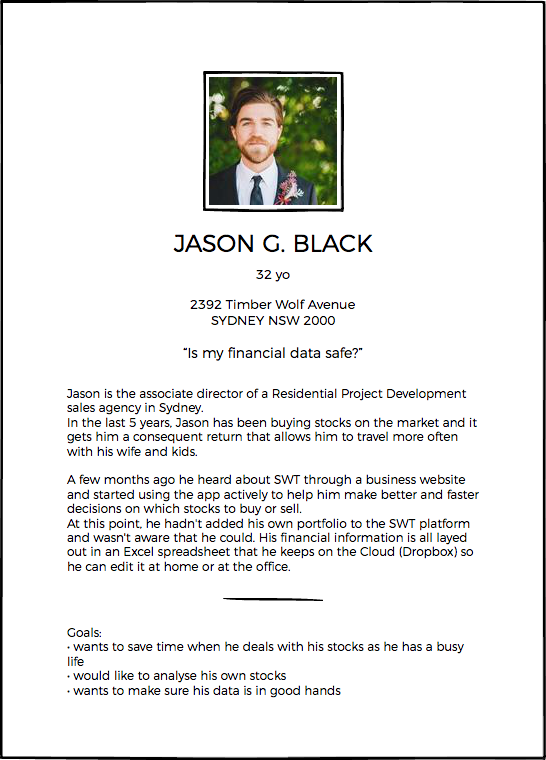
- Jason wants to feel that his financial data is in good hands.
- Jason wants to have access to his own financial data when using the product.
- Jason wants this process to be intuitive and smooth.
Context of use
I was focusing on the mobile app here, so I expected Jason to be on the go (train, tram etc), at his workplace, or at his home; I needed to take into consideration that he might not have had his login credentials on hand to import his data from a SMSF or financial institution.
Similarly, it was unlikely that Jason would have had a .CSV file available on his phone.
Perhaps he had a copy in Dropbox or another Cloud platform.
He might have had Excel or Numbers on his smartphone, so this could have potentially provided access to his spreadsheet.
I didn’t think the ‘copy and paste’ feature should have been an option as it would have been a lengthy process and the app would have regularly refreshed when switching between the apps containing the data, and this would have caused frustration.
On the security note, some users mentioned that on the SWT website, they read a message stating:
‘We recommend disabling Multifactor authentication (MFA) prior to linking.’
MFA are used to prevent data theft so it made them worry that SWT could save their personal data.
Also, when logging into the platform and using a Google account, there was no Second Authentification code requested or need for a password.
Project Requirements
Build the ‘import / link portfolio” feature.
Create two different options for users to upload their financial data:
- ‘Link to other partners portfolio’ on the mobile app
- ‘Import .CSV’ file.
Design for security to reassure reluctant users:
- enforce strong passwords when creating an account (eg. password strength meter);
- enable 2FA when logging to the mobile platform;
- enable Touch ID to unlock the app;
- encrypt the exchanged data on SWT;
- display security (lock) icons on the website and app.
Educate users about this new feature:
- use modal window to announce new feature
- use tasteful animations;
- use contrast to attract eyes to the updated feature;
- simplify interaction process.
Conceptual
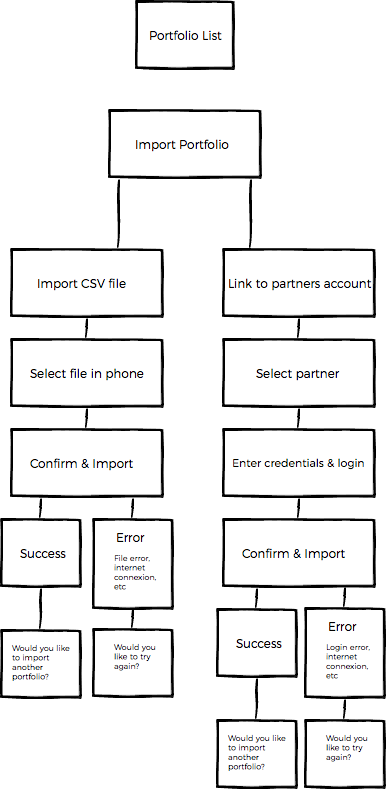
I created a simple solution that is intuitive and doesn’t require a new learning curve.
When importing financial data, the user has two options:
– Import a .CSV file;
– Link data from SWT partners.
Prototyping
Import CSV:
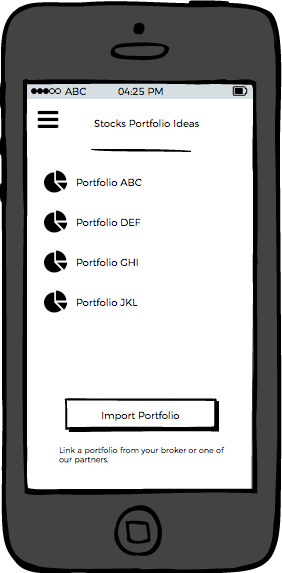
1. Choosing to import a portfolio
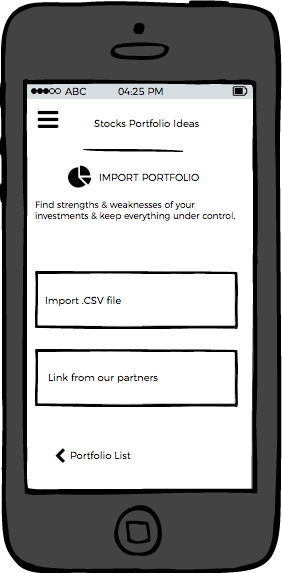
2. Selecting CSV file
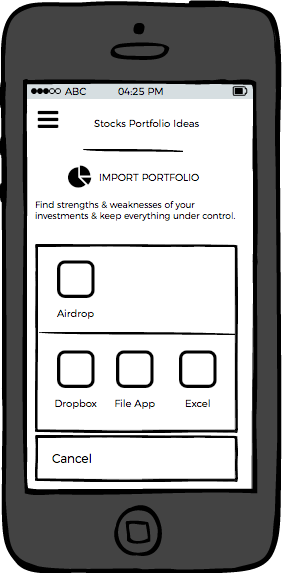
3. Choosing to import via Dropbox
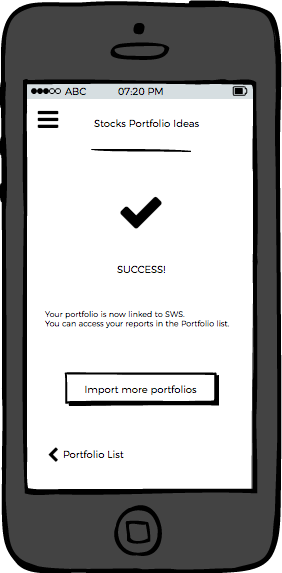
4. Success!
Link to partners portfolio:
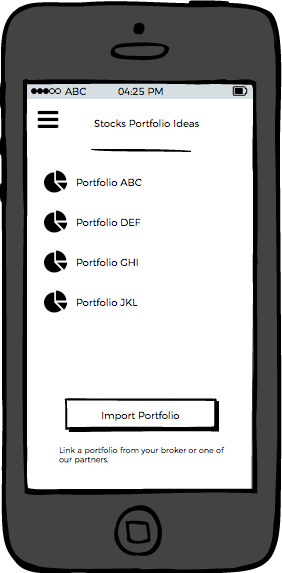
1. Choosing to import a portfolio
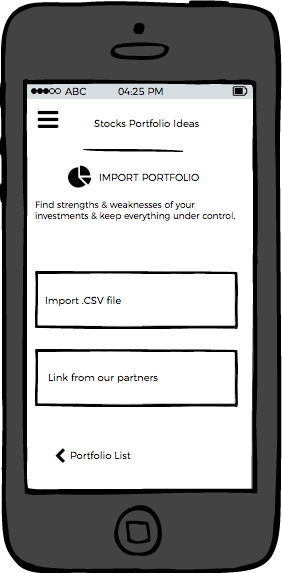
2. Selecting the partners linking
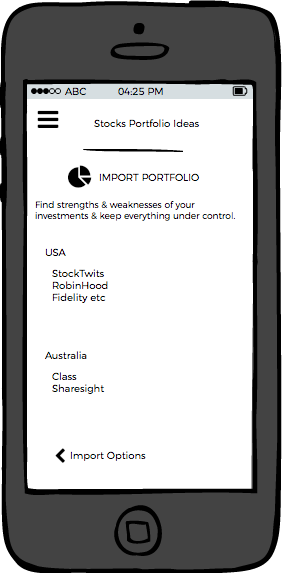
3. Selecting RobinHood’s logo
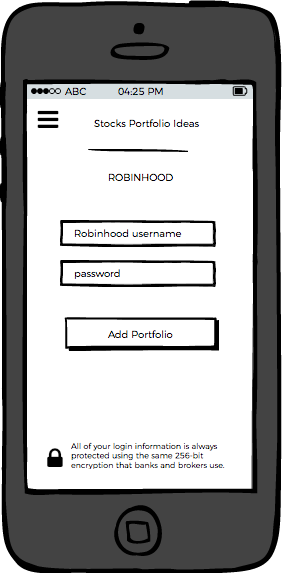
4. Entering credentials and clicking ‘add portfolio’
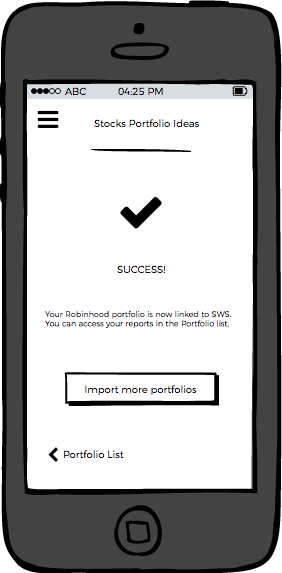
5. Success!